SIGIL The EPUB Editor
Introduction
SIGIL The EPUB Editor can help you achieve the worthy and satisfying goal to self-publish your ebook. SIGIL is a free editor that will create an EPUB file for your eBook.
This post explains the benefits of creating an EPUB, identifies some the key features of SIGIL, provides details about SIGIL support and downloads, and how to use SIGIL The EPUB Editor for self-publishing your ebook.
I have been using SIGIL for almost two years now and I think it is a really good option.
Why do you want to produce an EPUB file?
An EPUB file is a normal zip file containing many files (e.g. text, style, images, audio, video etc) which define your ebook.
EPUB is the key International Digital Publishing Forum’s (IDPF) standard (currently version 3.0.1). It is important for four main reasons:
- It is a recognised international standard used by many ereaders, tablets and mobile phones.
- Your EPUB file can be submitted to Smashwords for approval and sale, and for distribution to Apple iBooks, Kobo, Barnes & Noble, Baker & Taylor’s Blio, Kobo, Oyster, and Scribd for sale.
- By converting your EPUB file to the Mobi format (using Kindle Previewer) your eBook can be submitted to Amazon for approval and sale.
- You avoid the somewhat tedious process of preparing Microsoft Word documents which will be acceptable to Amazon and Smashwords.
At the moment Sigil supports EPUB version 2 and parts of version 3.
The key features of SIGIL The EPUB Editor (Why I like it)
SIGIL offers:
- a free stable multi-platform development environment;
- support for EPUB 2 specification and parts of the EPUB 3 specification;
- a very reasonable knowledge threshold in order to prepare an EPUB, supported by an excellent User Guide (Google SIGIL User Guide for the latest version);
- an easy to use word processor style development environment (with multiple views of your eBook file – Book View, Code View and Preview) and including a spellchecker and style sheets;
- HTML error notifications and guidance if you choose to code parts of your text;
- automatic preparation of the required content.opf and toc.ncx files (thank goodness); and an option to include a cover;
- a metadata editor;
- automatic compilation of all the necessary EPUB files;
- the opportunity to prepare more advanced EPUBs with the insertion of images, video and audio files; and
- potential future development.
A summary of SIGIL’s features can be found here.
How to use SIGIL for selfpublishing your ebook
Note: The following discussion is an overview and is not intended to provide a detailed step-by-step guide. The excellent Sigil user guide does that very well. So for each step I conduct in the SIGIL process there will be a section in the user guide.
The process I use is to:
- prepare a full mock-up (including text, hyperlinks and formatted images) in Microsoft Word. This enables me to:
- visualize how the ebook will look when finished.
- share the book with my review team in a format in which they can embed comments.
- create and save a new ePub file in Sigil.
- bring all the prepared text into Sigil. There are a few ways to do this:
- Save your MS word file as a text file or as a HTML file and load the file into Sigil. Sigil has a chapter on how to “Prepare your File for Sigil”.
- In essence they recommend saving your file as a HTML file or a text file, Sigil will open a HTML file directly and will convert a text file. When I first started selfpublishing I used MS Word to prepare and submit my files. This was very tedious.
- With Sigil I use a different approach which ensures I have the cleanest HTML possible: quite simply I copy and paste the text from MS Word into Sigil.
- I add a new text file in Sigil for the title page, copyright page, introduction, each chapter, each appendix, and the back end material for our other books and about us. Once these are created I can copy the text across from MS Word to Sigil.
- This approach enables me to do a final edit of the text, and confirm hyperlinks and image specifications
- import any images to Sigil.
- add a CSS style sheet. Samples are available at BB eBooks. In fact I purchased Paul Savette’s “The eBook Design and Development Guide” to act as my reference text.
- link each text file to the CSS stylesheet.
- format each text file: add headings; italicize, underline or bold relevant text; insert relevant images; and add any necessary hyperlinks. When you use Sigil for the first time you’ll probably work in Book View. However as you gain confidence and expertise you’ll want to venture into Code View.
- add the book’s metadata.
- add your cover.
- be thankful that Sigil automatically creates the “content.opf” and “toc.ncx”.
- validate the EPUB file within SIGIL using FlightCrew; and the CSS file with W3C.
- validate the EPUB file with the external EPUB Validator. This is essential as Smashwords demands compliance – this is good.
- save the file periodically throughout the process.
- prepare separate EPUB files for Amazon and Smashwords. The front matter (Title, Copyright etc) and back matter (about us and other books) will have different specifications and links. For example, you cannot promote your Amazon links within the Smashwords and vice versa. There may also be differences in the CSS stylesheet.
- convert the Kindle EPUB to Mobi format with the Kindle previewer. It will highlight any errors.
- test the ebook on available ereaders (e.g. Kindle or iPad etc).
- submit relevant ebook to Amazon and Smashwords
SIGIL The EPUB Editor details
For a time it looked like SIGIL’s development would stagnate as programmers withdrew. Recently though the situation appears to have changed and future directions are being planned. I am so pleased that SIGIL has gained a new lease of life.
The SIGIL home page is here.
Discussions about SIGIL can be found at the MobileRead Forums.
Google SIGIL User Guide to find the latest version of the SIGIL User Guide.
SIGIL can be downloaded here.
If you invest in these resources you’ll soon learn how to use SIGIL for selfpublishing your ebook.
Conclusion
It is easy to become very comfortable within the SIGIL environment. You can use SIGIL at a technical level commensurate with your abilities. There is no need to become involved with HTML code unless you choose to do so. However, your ebooks can be enhanced if you do choose to embrace the technical aspects.
I trust this post has provided you with the necessary guidance on how to use SIGIL for self-publishing your eBook.
Give it a go, you’ll be surprised.
This is a link to all our self-publishing Tools posts.
This is a link to all our eBook self-publishing posts.
Visits: 14614
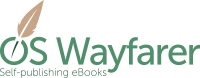
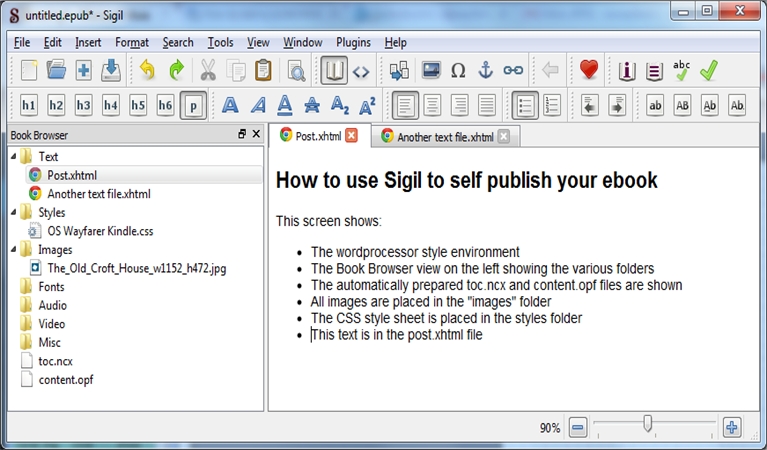





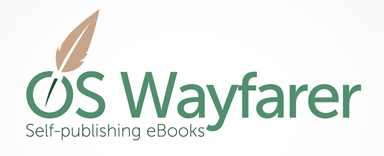
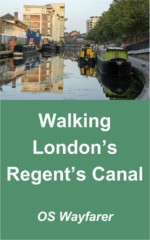
Leave A Comment