Introduction
Creating an ePUB is the focus of this post. It’s time to create an ePUB once you have the penultimate draft of your eBook ready. This post assumes the draft is in your word processor of choice. We choose SIGIL – The ePUB Editor as the program for creating an ePUB. This is because it offers complete control over the formatting of an eBook.
Choices for creating an ePUB
The are several ways forward at this point, especially if you choose to submit your Microsoft Word file to a publisher for conversion. This is possible for Amazon and Smashwords, as well as Draft-to-Digital. This path will result in publication on all the popular eBook websites (e.g. Amazon, iBooks, Barnes and Noble, Kobo etc). I am sure other companies will accept your Microsoft Word file for publication, as well.
At the start of our journey, we submitted Microsoft Word files to Amazon and Smashwords. However, to be successful in gaining acceptance by these institutions you MUST follow their guidelines – scrupulously! You’ve no doubt heard of the infamous Smashwords “Meatgrinder”. We thought this process was onerous and provided little control over the layout of our eBook. This was due in large part to the inclusion of many photographs in our eBook.
It is important to read all the relevant guidelines (e.g. Amazon and Smashwords) before you start writing and strictly adhere to them.
SIGIL – The EPUB Editor
To be fair, we also wanted to dabble in HTML and CSS to gain control over our eBook. We also tried the pure HTML path to an eBook, but we found this process too technical, somewhat tedious, and fidgety.
Rather fortuitously, I found SIGIL – The EPUB Editor about the same time that Smashwords accepted ePUBs for distribution. Furthermore, it is possible to convert an ePUB to MOBI format. SIGIL is great for creating an ePUB or eBook.
SIGIL (free) was our answer to preparing an eBook for distribution. I have written a blog post about – How to use SIGIL for self-publishing your eBook. This post explains:
- Why producing an EPUB is good
- The features of SIGIL
- An overview of how to use SIGIL
- Details about SIGIL
The post does not provide a step-by-step guide, rather an overview of the process. SIGIL has a good manual, plus Amazon has cheap eBooks about SIGIL and YouTube has videos, which can teach you how to use SIGIL.
Microsoft Word to SIGIL
Our rationale for creating a full mock-up in Microsoft Word, before creating an ePUB, is threefold:
- We can immediately see how our eBook will look when finished. What’s more, we can change things around before and after sharing the eBook for editing and comment.
- It facilitates sharing the eBook with our “brains trust” for editing and comment. It is worth noting that it doesn’t matter what our “brains trust” does to the Microsoft Word document as it will never be submitted to a distributor. Note: Don’t share your primary MS Word document with other people if you intend to submit that file for publication. Consider sharing a copy.
- The process of copying each chapter from the Microsoft Word to SIGIL facilitates:
- A final chance to read and edit the document
- An opportunity to review the format and change if required.
- Image insertion and checks
- The addition of front (e.g. copyright) and back matter (e.g. information about other eBooks)
- The addition of metadata
This is particularly effective if you let the penultimate Microsoft Word version “sit’ on the table for a week or so. No doubt you’ve probably had enough of the document by now. So, have a rest for a week and re-engage with “fresh eyes” as it is copied into SIGIL.
Visits: 360
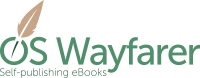
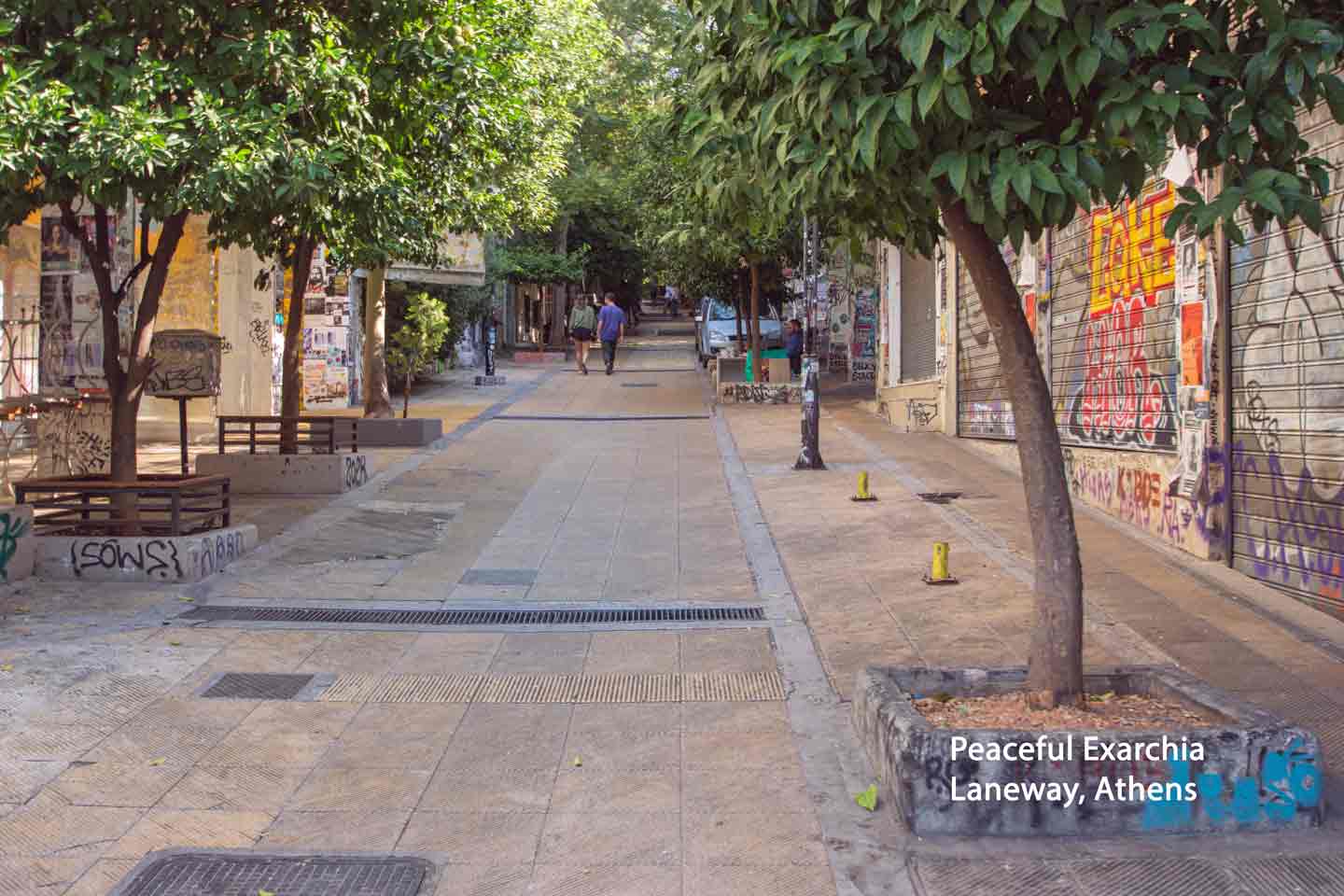
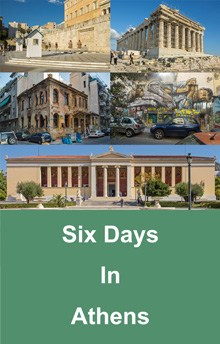 Amazon Links:
Amazon Links:




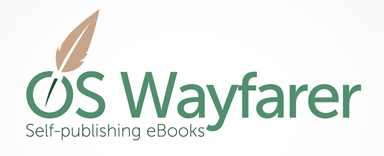
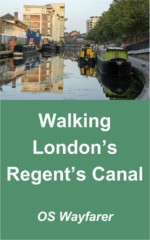
Leave A Comment